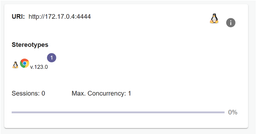
| 官方网站 | https://github.com/AUTOMATIC1111/stable-diffusion-webui |
|---|---|
| GIT地址 | https://github.com/AUTOMATIC1111/stable-diffusion-webui |
| GIT Star数 | 153585 |
| 开发语言 | Python |
| 话题 | ai, ai-art, deep-learning, diffusion, gradio, image-generation, image2image, img2img, pytorch, stable-diffusion, text2image, torch, txt2img, unstable, upscaling, web |
| GIT信息最后更新日期 | 2025/06/17 16:36 |
| 许可 | AGPL-3.0 |
| 简介 | 一个用于 Stable Diffusion 的 Web 界面,使用 Gradio 库实现。 |
Make sure the required dependencies are met and follow the instructions available for:
Alternatively, use online services (like Google Colab):
sd.webui.zip from v1.0.0-pre and extract its contents.update.bat.run.bat.For more details see Install-and-Run-on-NVidia-GPUs
git clone https://github.com/AUTOMATIC1111/stable-diffusion-webui.git.webui-user.bat from Windows Explorer as normal, non-administrator, user.# Debian-based:
sudo apt install wget git python3 python3-venv libgl1 libglib2.0-0
# Red Hat-based:
sudo dnf install wget git python3 gperftools-libs libglvnd-glx
# openSUSE-based:
sudo zypper install wget git python3 libtcmalloc4 libglvnd
# Arch-based:
sudo pacman -S wget git python3
If your system is very new, you need to install python3.11 or python3.10:
# Ubuntu 24.04
sudo add-apt-repository ppa:deadsnakes/ppa
sudo apt update
sudo apt install python3.11
# Manjaro/Arch
sudo pacman -S yay
yay -S python311 # do not confuse with python3.11 package
# Only for 3.11
# Then set up env variable in launch script
export python_cmd="python3.11"
# or in webui-user.sh
python_cmd="python3.11"
wget -q https://raw.githubusercontent.com/AUTOMATIC1111/stable-diffusion-webui/master/webui.sh
Or just clone the repo wherever you want:
git clone https://github.com/AUTOMATIC1111/stable-diffusion-webui
webui.sh.webui-user.sh for options.Find the instructions here.